Disclosure: This post may include affiliate links through the Amazon affiliate program or other affiliate partnerships. If you click on a link and buy something, I may receive a commission, at no additional cost to you. You can read more boring disclosure details in my disclosure and privacy policy.
One of the biggest trends in baby-world right now is taking pictures month-by-month of your baby to watch how they grow over the course of their first year.
I don’t see this trend going anywhere any time soon; Babies grow and develop so dramatically in that first year that the monthly pictures are a great way to document the changes.
As an amateur photographer who also loves looking at examples of baby pictures, I have noticed some elements that are found in practically all great monthly baby pictures.
Practically all of these tips are FREE, they just take a bit of planning and thought before you take your pictures.
Finally, this post is directed at mothers who want to take great pictures with their phone. You do not need a fancy DSLR to capture some great photos of your little one. In fact, I recommend smartphones over a fancy camera to mothers because they are great at automatically adjusting the focus and lighting, making it easier to capture a great picture.
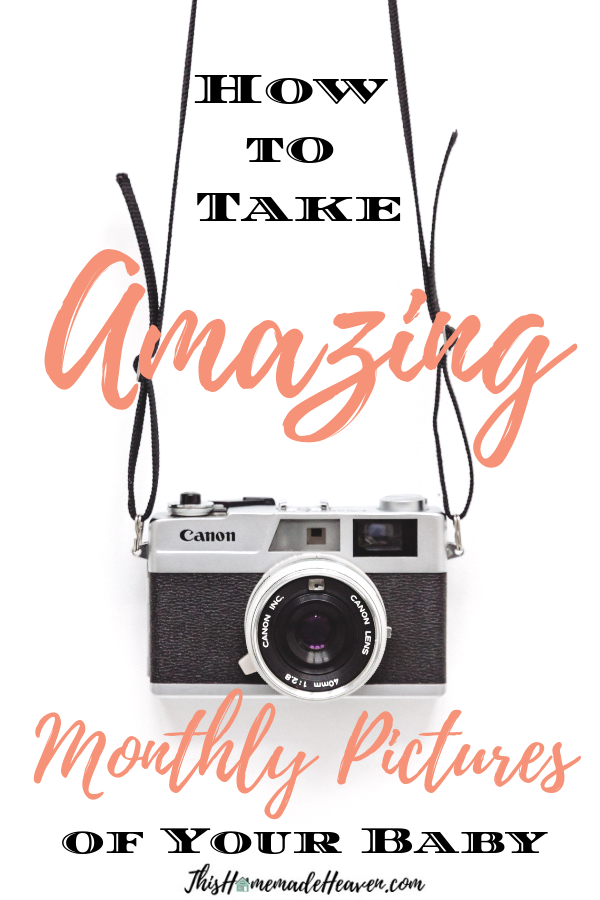
Natural Light
If there is just one thing that you learn today from reading this post, let it be that you must have natural light to take a great photo.
Artificial light causes a host of problems in photographs:
- Pictures taken with indoor lighting have a yellow tint to them, and unless you are an expert photoshop editor, it will be hard to take that tint away.
- Artificial light tends to come from overhead lighting. The light coming from directly above casts unflattering shadows on facial features, such as dark circles around the eyes or a strange shadow under the nose.
- Overhead lighting will cause your own shadow to be cast over the baby if you’re taking pictures of the baby laying down, such as on a milestone blanket.
Luckily, sunshine is free, and it’s easy to achieve great natural light in your photos. All you have to do is turn off all of your lamps and overhead lights, and open up your blinds and curtains in a room that gets lots of life.
Note that it is fine to take pictures inside as long as there is sunshine in the room – no one is expected to take their baby outdoors in the middle of winter just for a photo!
The natural light will provide a beautiful glow, as well as allow the camera to capture your baby’s skin tone and eye color as true to life as possible. Cameras have a hard time in dim lighting, which is often the cause of photos that end up looking grainy even on a high-resolution camera.
Finally, when taking pictures in natural light, avoid placing your baby in direct sunlight. I learned this the hard way with some of my baby’s newborn photos, because I thought that ‘natural light’ meant placing her in a hot patch of sun beaming in through a window. Direct sunlight increases the contrast of colors and causes harsh shadows. Natural light simply means that your light source is the sun, not that it needs to be super bright.
Consistency
To make a fantastic compilation of all twelve months of your baby’s photos, consistency is key. Even if you don’t intend to print out or frame each month of photos (try one like this! It’s adorable), when you flip back through pictures, it is much easier to see how your babe has grown if the only thing that varies is the baby’s size.
Setting
I recommend taking your pictures in the same setting every time. This means that you take the picture on the same blanket or in the same chair every month (Keep reading to see why I recommend a blanket over a chair!).
If you have a special stuffed animal for your baby, make sure to include it in every photo so that you can see how your baby grows in comparison.
If possible, try to take the picture in the same room of your house each month. This is a given if you’re using furniture, but this still applies when taking pictures on a blanket. This ensures that you will have similar lighting in all of the pictures.
For even more consistency, try to take the photo at the same time of day every time.
Clothing
The outfit your baby is wearing in each of the pictures has a huge impact on the ability to see how they are growing. For example, a hoodie and pants that a baby might wear during the winter will cover up their legs in a way that the onesie won’t.
Taking a picture in a similar outfit each time, such as a plain, white onesie in the appropriate size, allows for the size of the baby to really shine rather than the outfit.
Personally, I love taking my baby’s monthly pictures in just a diaper, because it’s easier than finding a white onesie in every size. There’s something so sweet about a naked baby, and it allows all of her ever-growing chubby rolls to shine. I change up the bow she’s wearing, but the diaper stays the same!
If your spouse is holding the baby for every picture, make sure they wear a similar shirt in each one. Preferably one that is solid rather than patterned, which appear better on camera and won’t be a distraction. Think of their shirt as a blank canvas for your beautiful baby.
Angle
As is the mantra in our Social Media world, “angles are everything.” The same phrase applies to your baby!
When taking the photo, if they are laying on a blanket, hold the camera directly above them. The camera or phone should be parallel to the baby.
Although you might not include every photo in a 12-month compilation, it is still fun to capture your baby from different angles. Once they can prop themselves up on their elbows, pictures from the ground looking up at their face are a great way to capture tummy time during the photo shoot.
Experiment until you find an angle that you feel best captures your child, and then repeat that angle each month for comparison.
If you’re taking a picture that has a bit of depth in the background (as opposed to photographing your child laying flat), use portrait mode if your phone has it! It’s much harder to use once your baby starts wiggling around, but it can produce some professional-quality background blurring that will take your photos to the next level.
In general, when taking pictures of your baby, avoid unflattering angles such as below the chin. Always be sure that you can see their nose from the top side, rather than looking up into the nostrils.
Get on their level! Unless you’re taking an aerial shot from completely above the baby, get down at eye-level. This may mean you have to lay on the ground from time to time, but it is so worth it!
If your bedroom has a lot of natural light, the bed is a great place to take photographs. It provides a soft space for your baby while elevating them to a height that makes it easier to take the photo from a great angle (as opposed to laying on the ground).
Position
This is the part where I give you the spiel about why I love taking pictures of my baby on a blanket. You can take pictures of your baby on any blanket that you like, or you can invest in a milestone blanket. There are a lot of great ones out there that work for either gender. I have one similar to this blanket that I have loved.
Taking pictures of a baby in an armchair is simply more difficult. When they’re really young and can’t support themselves, they typically slump down in the chair. There is a golden age where your baby knows how to sit but isn’t mobile yet when you can capture some good pictures. But, as soon as your baby starts wiggling a bit more, it will be harder and harder to get them to sit still for the picture.
An armchair also makes the picture look like it was taken in your home. A blanket, on the other hand, provides a minimalist look that can look very professional if edited correctly (keep reading for more info on editing!).
Laying your baby down on the blanket is not only easier to capture, it also allows them the freedom to move around more. I’ve captured some really fun poses from my baby as she wiggled and kicked around. If she was confined to a chair, I wouldn’t have monthly documentation of the new ways she’s learned to move.
Of course, once your baby begins to roll and crawl around quickly, it becomes harder and harder to capture them each month no matter what. I’ll have to write another post once I learn some tricks to getting babies to stay still for a photo!
Editing
It’s important to edit your pictures to make them look as professional as possible. This editing can take as little as 10 seconds per photo, and anyone can do it on their phone!
Most of these edits can be done right from the photo app on the iPhone. If you want to edit a bit more extensively, I recommend the PhotoShop Express app. It’s free and allows you to do a lot of great editing right from your phone. I use it for all of the monthly pictures!
Exposure
Ever wonder why professional photos look so bright and airy? That’s because of the high level of exposure. This is such a simple thing to do to instantly make your pictures appear lighter.
To edit the exposure on an iPhone, click “Edit” on the top right corner of the photo. Then, click the third button from the left that looks like a small clock. The options light, color, and B&W (or black and white) will pop up. By tapping on “Light”, you can choose to adjust the light as a whole. Or, you can tap the small downward arrow on the right hand side of the screen. This gives you more options for editing the different light components of the picture. Choose “Exposure,” and then increase it until you’re happy.
Just be careful not to increase the exposure too much, or it will look like your baby is glowing. And not in a good way – like in a looking-directly-at-the-sun kind of way. Test it out and you will see what I mean!
Cropping
Cropping your photo is the difference between your picture looking like your baby is laying on a blanket on the ground, and your baby being displayed on a minimalist or aesthetically pleasing background.
I would advise you to crop out anything that is not the blanket. You will also want to crop out any shadows that snuck their way onto the blanket.
Personally, I also recommend cropping a bit of the blanket away. If you have a milestone blanket with a grid of numbers, try cropping to the top and bottom of the grid of numbers, rather than leaving a large blank space.
This seems like a really obvious part of taking your baby’s monthly photos, but you would be surprised how many baby pictures I’ve seen on Facebook where the mom has gone through the trouble of dressing their baby adorably and setting the scene, only to have it ruined because you can see their green carpet or bedspread underneath the blanket.
Blemishes
Babies tend to get some small blemishes on their faces from time to time, including on their month-birthdays (is this what you call the day when they turn the next month old?). Some babies get small bouts of acne, while others may have a scratch on their face from their long nails.
Some people may prefer to keep their baby completely unedited. However, my philosophy is that if my baby has beautiful smooth skin almost all of the time, but she just happened to scratch her face the day of the photo shoot, I want to remember her beautiful skin and not the scratch.
This part of the editing is where I really recommend PhotoShop Express. The iPhone editing app alone doesn’t allow you to edit out blemishes. With the P.S. Express app, it’s very easy. You just zoom in, tap on the spot, and it magically smooths it away. It’s foolproof!
Keep notes
While this isn’t a tip to make the photo itself look better, per se, I think it is nice to have a record month to month of what your baby was doing.
Make a habit of jotting down some things your baby is doing that month in a note on your iPhone. When you print out your favorite picture from each month, transfer the note from your phone by writing it on the back of the picture.
Ten years from now, I’m sure you will be grateful for the time you took to record the funny things your baby was doing, their likes and dislikes, favorite foods, and new milestones.
At the end of their first year, you’ll have a wonderful record of your child’s monthly progress. I think Baby Books are a great concept, but if anyone else out there is like me, I usually forget to write down the exact day my baby first stuck out her tongue, and then the whole baby book seems pointless. Writing notes in your phone and transferring them to the picture is a much simpler process!
Leave a Comment & Subscribe
Let me know how these tips worked for you! If you have any tips of your own to offer, please share them with readers! I’m sure all moms would love your help making their pictures look better.
If this was helpful to you, please spread the love and share on Pinterest so that other moms can find this post!





I’ve always had a hard time with lighting😔 but this makes a lot more sense lol sometimes I would get lucky with it, but this breaks it down for me and makes it a lot easier🙌🏼
I’m glad you found it helpful! 🙂
These are all really great tips! I have an 8 month old and I’ve been taking pictures of him with a letter board since he was delivered. Some months are really hard though and I have t done the same setting every time. I love all your tips though!
Glad you liked the tips! It definitely changes on a monthly basis as your baby grows – after my girl started crawling it was nearly impossible!
Excellent tips. Thank you! We’re out of the monthly phase with baby #1 now, but baby #2 is on her way and will need lots of monthly milestone pics!
Yay, congrats on number 2!
I had my son way before Instagram so I have no really lovely photos of him as a baby because it just wasn’t a thing back then. I so wish I had some nice ones, as it’s so much easier these days. Hmmm, maybe I should have another baby.
Haha, sounds like a great reason to have another baby! Not just for the ‘gram, but for all the sweet memories in general <3